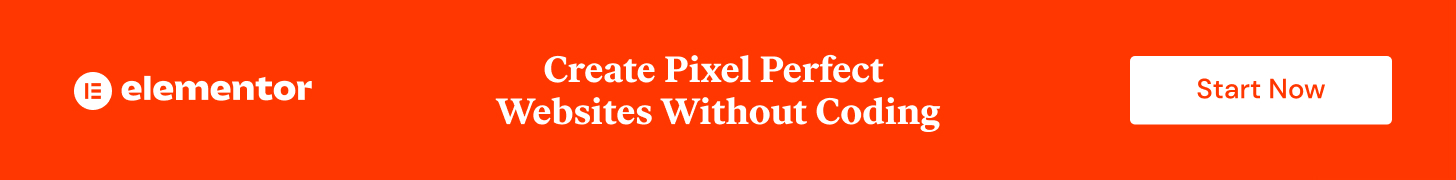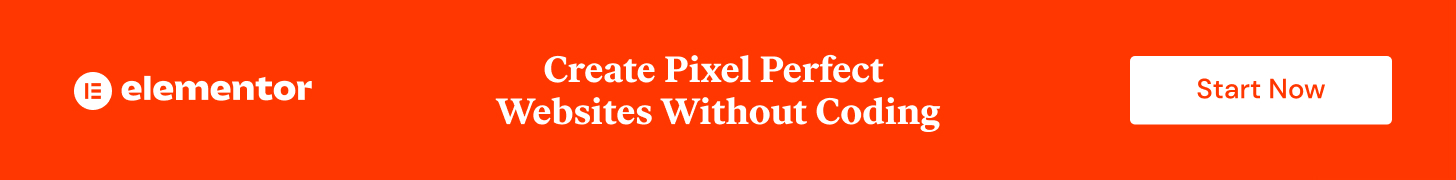

Code snippet for Scroll Down Animation:
selector .elementor-button-text {
position: relative;
top: 3px;
width: 3px;
min-height: 8px;
display: block;
background: currentColor;
border-radius: 5px;
-webkit-animation: 1.2s ease infinite wheel-up-down;
animation: 1.2s ease infinite wheel-up-down;
}
selector .elementor-button-icon{
display: none;
}
selector a:focus{
outline: none;
}
@-webkit-keyframes wheel-up-down {
0% {
opacity: 0;
}
30% {
opacity: 1;
}
100% {
-webkit-transform: translateY(18px);
transform: translateY(18px);
opacity: 0;
}
}
@keyframes wheel-up-down {
0% {
opacity: 0;
}
30% {
opacity: 1;
}
100% {
-webkit-transform: translateY(18px);
transform: translateY(18px);
opacity: 0;
}
}