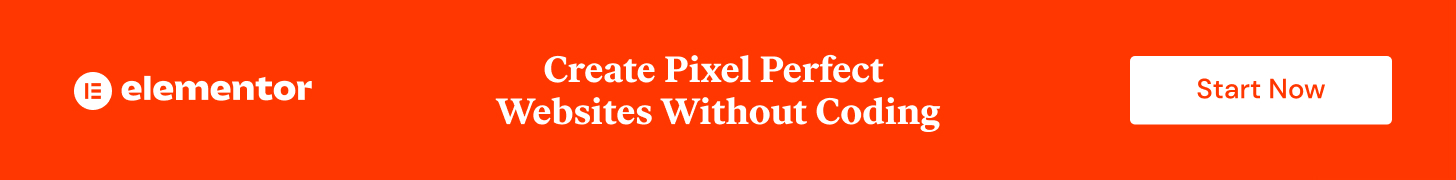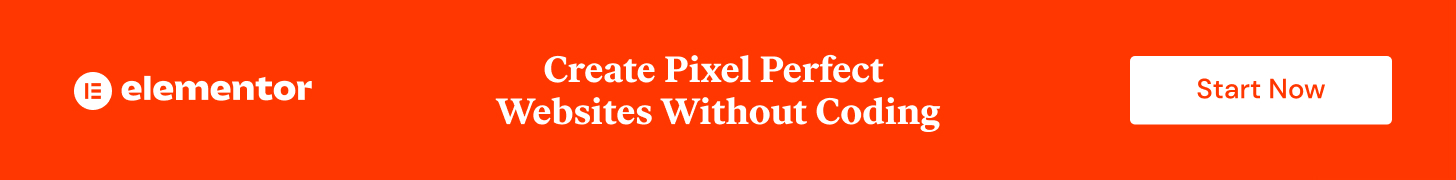

JavaScript code snippet:
<script src="https://code.jquery.com/jquery-3.6.0.min.js"></script>
<script>
var $ = jQuery,
className = 'stair'
$(document).ready(function(){
$( '.' + className ).each(function(){
var texts = [],
heading = $(this).find('.elementor-widget-heading'),
last
heading.each(function(){ texts.push($(this).prev().html()) })
heading.each(function(i){ $(this).prepend(texts[i]) })
heading.eq(0).prepend(heading.eq(0).html())
heading.find('.elementor-heading-title').eq(0).text('')
last = heading.last().clone()
$(this).find('.elementor-widget-wrap').append(last)
heading = $(this).find('.elementor-widget-heading')
heading.last().find('.elementor-heading-title').eq(0).text('')
heading.last().find('.elementor-widget-container').eq(0).clone().appendTo( heading.last() )
heading.last().find('.elementor-widget-container').eq(0).remove()
})
})
</script>
CSS code snippet:
<style>
body{
--height: 58px;
}
.stair{
width: 100%;
}
.stair .elementor-widget-wrap{
display: block !important;
width: auto;
}
.stair .elementor-widget-heading{
margin: 0;
overflow-y: clip;
transform-origin: left;
margin-top: 18px;
height: var(--height);
}
.stair .elementor-heading-title{
height: var(--height);
line-height: var(--height);
}
.stair .elementor-widget-heading:nth-child(odd) {
transform: skew(60deg, -30deg) scaleY(0.667);
}
.stair .elementor-widget-heading:nth-child(even) {
transform: skew(0deg, -30deg) scaleY(1.333);
}
.stair .elementor-widget-container{
transition: all 0.5s ease-in-out;
position: relative;
}
.stair.center .elementor-widget-wrap {
margin-left: auto !important;
margin-right: auto !important;
}
.stair.right .elementor-widget-wrap {
margin-left: auto !important;
}
.stair .elementor-widget-wrap:hover .elementor-widget-container{
transform: translateY(-100%);
}
</style>
CSS code snippet (inside inner section):
selector{
--height: 58px;
}
selector .elementor-widget-heading{
margin-top: 18px;
}
selector .elementor-widget-heading:last-child .elementor-widget-container{
margin-left: 131px;
}
@media (max-width: 767px){
selector{
--height: 20px;
}
selector .elementor-widget-heading{
margin-top: 5px;
}
selector .elementor-widget-heading:last-child .elementor-widget-container{
margin-left: 42px;
}
}