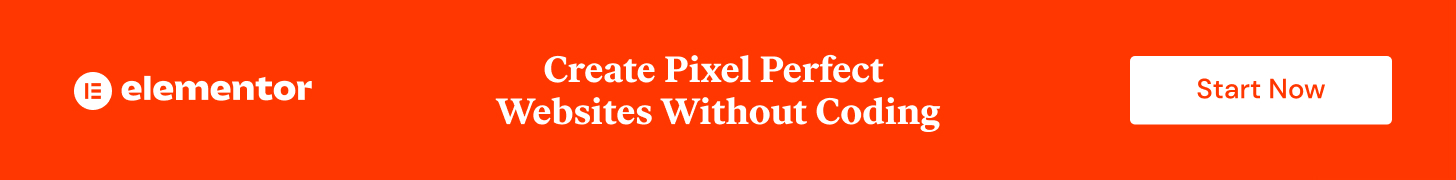Want to get this as ready made template with just 1 CLICK INSTALL?
CSS Code Snippet for Parent Container:
selector{
--direction: 1;
--speed: 50;
--image-aspect-ratio: false;
--pause-on-hover: true;
--pause-on-hover-mobile: false;
}
selector{
visibility: hidden;
overflow: hidden;
}
selector.showing{
visibility: visible;
}
selector .e-con,
selector .e-container{
-webkit-animation: sliding calc(var(--est-speed,10) * 1s * 50 / var(--speed)) linear infinite;
-moz-animation: sliding calc(var(--est-speed,10) * 1s * 50 / var(--speed)) linear infinite;
-o-animation: sliding calc(var(--est-speed,10) * 1s * 50 / var(--speed)) linear infinite;
animation: sliding calc(var(--est-speed,10) * 1s * 50 / var(--speed)) linear infinite;
max-width: unset !important;
}
selector:hover .e-con,
selector:hover .e-container{
animation-play-state: var(--poh, running);
}
selector.e-con-boxed:hover .e-con,
selector.e-con-boxed:hover .e-container{
animation-play-state: running;
}
selector.e-con-boxed .e-con-inner:hover .e-con,
selector.e-con-boxed .e-con-inner:hover .e-container{
animation-play-state: var(--poh, running);
}
selector .e-con-inner{
overflow: hidden;
}
selector .e-con.image-aspect-ratio img,
selector .e-container.image-aspect-ratio img{
width: auto !important;
}
@keyframe sliding{w
0%{ transform: translateX(0); }
100%{ transform: translateX(calc(-1*var(--direction,1)*100%/var(--total,2) )); }
}
@-webkit-keyframes sliding {
0%{ transform: translateX(0); }
100%{ transform: translateX(calc(-1*var(--direction,1)*100%/var(--total,2) )); }
}
@-moz-keyframes sliding {
0%{ transform: translateX(0); }
100%{ transform: translateX(calc(var(--direction,1)*100%/var(--total,2) )); }
}
@-o-keyframes sliding {
0%{ transform: translateX(0); }
100%{ transform: translateX(calc(-1*var(--direction,1)*100%/var(--total,2) )); }
}
@keyframes sliding {
0%{ transform: translateX(0); }
100%{ transform: translateX(calc(-1*var(--direction,1)*100%/var(--total,2) )); }
}
JavaScript Code Snippet for Auto Sliding/Scrolling Image Effect:
<script src="https://code.jquery.com/jquery-3.6.0.min.js"></script>
<script>
var $ = jQuery,
html = [],
prevWidth
/* Set aspect ratio option */
function setAspectRatio(el){
if(el.css('--image-aspect-ratio') && el.css('--image-aspect-ratio').trim() == 'true'){
el.addClass('image-aspect-ratio')
}else{
el.removeClass('image-aspect-ratio')
}
}
/* Get initial summation images width */
function getInitialWidth(el){
var width = 0,
space = parseFloat(el.css('gap'))
el.find('.elementor-widget').each(function(){
width += $(this).width() + space
})
return width
}
/* Set new container width and other values */
function setValues(el, width, indexI, indexJ){
var ratio = Math.ceil(el.parent().width()/width),
total = ratio+1
for( i = 0; i < ratio; i++ ){
el.append(html[indexI][indexJ])
}
el.width(width*total)
el.css('--total', total)
el.css('--est-speed', width/100)
}
/* Set direction option */
function setDirection(el, width){
if(el.css('--direction') == -1){
el.css('margin-left', -1*width + 'px')
}
}
/* Set pause on hover option */
function setPauseOnHover(el){
var pauseOnHover = $(window).width() > 767 ? '--pause-on-hover' : '--pause-on-hover-mobile'
if(el.css(pauseOnHover) && el.css(pauseOnHover).trim() == 'true'){
el.css('--poh', 'paused')
}else{
el.css('--poh', 'running')
}
}
$(document).ready(function(){
prevWidth = $(window).width()
$('.jr-scrolling-image').each(function(indexI){
html[indexI] = []
$(this).find('.e-con, .e-container').each(function(indexJ){
setAspectRatio($(this))
var width = getInitialWidth($(this))
html[indexI].push($(this).html())
if(width){
setValues($(this), width, indexI, indexJ)
setDirection($(this), width)
}
setPauseOnHover($(this))
})
$(this).addClass('showing')
})
})
$(window).on('resize', function(){
if( $(window).width() == prevWidth ){
return
}
prevWidth = $(window).width()
$('.jr-scrolling-image').each(function(indexI){
$(this).find('.e-con, .e-container').each(function(indexJ){
$(this).empty()
$(this).append(html[indexI][indexJ])
var width = getInitialWidth($(this))
if(width){
setValues($(this), width, indexI, indexJ)
setDirection($(this), width)
}
setPauseOnHover($(this))
})
})
})
</script>
CSS Code Snippet for 2nd Container:
selector{
--direction: -1;
}