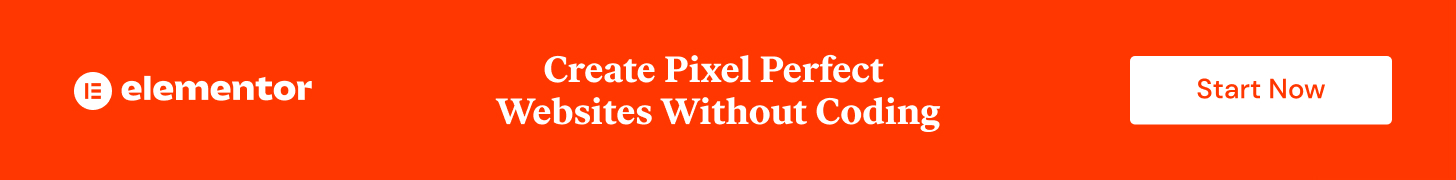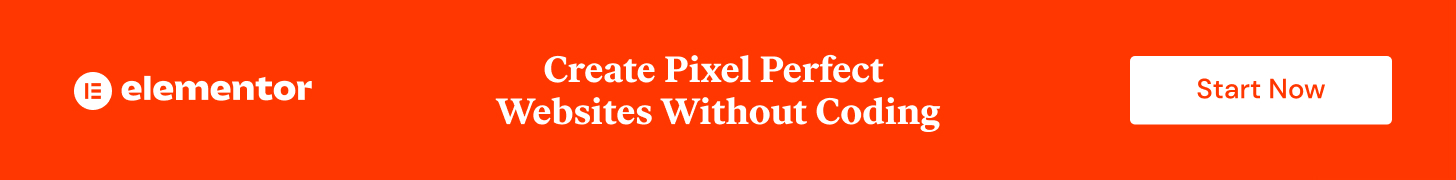

Code snippet used in Flip Box Widget
selector{
--hotspot-color: #FD4766;
--hotspot-size: 15px;
}
selector .elementor-icon i{
height: var(--hotspot-size);
width: var(--hotspot-size);
background: var(--hotspot-color);
border-radius: 50%;
}
selector .elementor-icon i:before, selector .elementor-icon i:after{
content: "";
height: 100%;
width: 100%;
position: absolute;
top: 0;
left: 0;
background: var(--hotspot-color);
border-radius: 100%;
opacity: 0.2;
animation: zoom 2s infinite;
}
selector .elementor-icon i:before{
animation-timing-function: ease-in;
}
selector .elementor-icon i:after{
animation-timing-function: ease-out;
}
@keyframes zoom{
0%{ transform: scale(1); }
100%{ transform: scale(2); }
}
selector .elementor-flip-box__back{
z-index: 1;
}
selector{
transform: translate(-50%,-50%);
}
Code snippet to align Column Center
selector{
margin: auto;
}